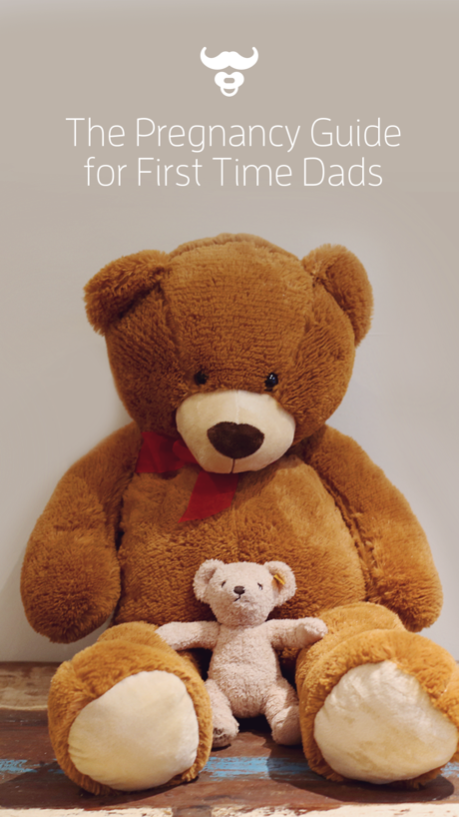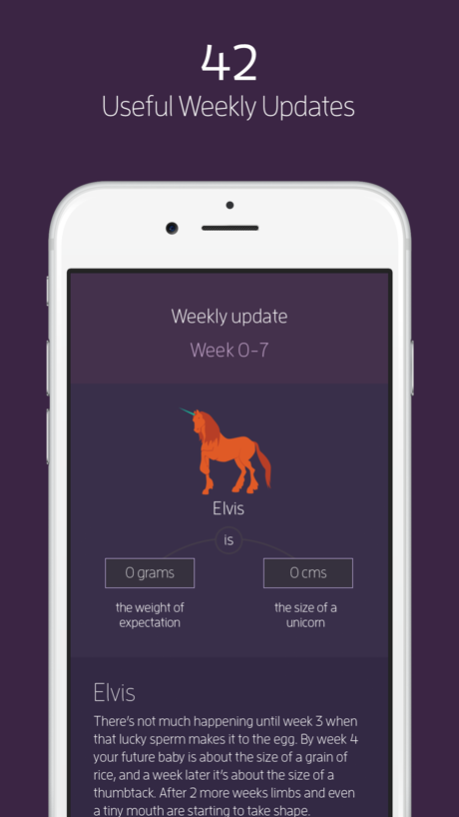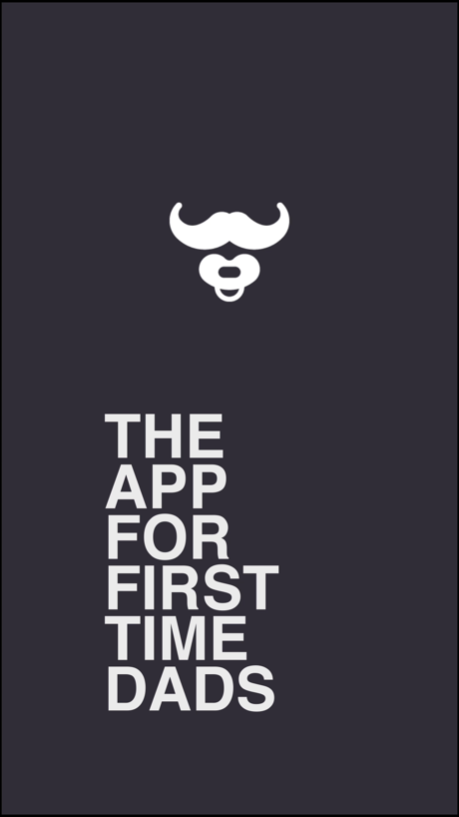Who's Your Daddy 3.0
Continue to app
Paid Version
Publisher Description
So your wife / girlfriend / partner is pregnant. Congratulations!! Now what??
* No. 1 App in Health and Fitness in Australia.
* App Store named us best app in June.
* Featured on ABC-Radio, Sky News, Huffington Post, Gizmodo and Channel 9.
Who’s Your Daddy is the essential iPhone app for first-time Dads.
This fully-customisable app uses humour and language you won’t need a medical dictionary to decipher, to guide you through the daunting nine months of pregnancy.
Written for men, by men (with advice from midwives), this app guides first time dads through their pregnancy with simple daily tips and weekly updates.
The app gives you nine months peace of mind for the price of a small beer.
Includes a fancy Today Notification extension - to help you quickly know the due date, how many days to go and today's tips!
Mar 12, 2019
Version 3.0
Updated for new screen sizes.
Improved tips - thanks for the feedback.
About Who's Your Daddy
Who's Your Daddy is a paid app for iOS published in the Food & Drink list of apps, part of Home & Hobby.
The company that develops Who's Your Daddy is 14lox. The latest version released by its developer is 3.0.
To install Who's Your Daddy on your iOS device, just click the green Continue To App button above to start the installation process. The app is listed on our website since 2019-03-12 and was downloaded 10 times. We have already checked if the download link is safe, however for your own protection we recommend that you scan the downloaded app with your antivirus. Your antivirus may detect the Who's Your Daddy as malware if the download link is broken.
How to install Who's Your Daddy on your iOS device:
- Click on the Continue To App button on our website. This will redirect you to the App Store.
- Once the Who's Your Daddy is shown in the iTunes listing of your iOS device, you can start its download and installation. Tap on the GET button to the right of the app to start downloading it.
- If you are not logged-in the iOS appstore app, you'll be prompted for your your Apple ID and/or password.
- After Who's Your Daddy is downloaded, you'll see an INSTALL button to the right. Tap on it to start the actual installation of the iOS app.
- Once installation is finished you can tap on the OPEN button to start it. Its icon will also be added to your device home screen.